

Portal Home > Knowledgebase > Setup Guide > Routers > OpenVPN Setup for Merlin
Download our Keys here - http://www.frostvpn.com/assets/guides/ddwrt/all_keys.txt
Login to your router running Asus Merlin. Go to VPN, go to OpenVPN clients
Configure your Basic VPN settings
Click Content Modification of Keys link, enter the three keys as shown
Fill in Advanced as shown
Fill in the Custom fields as shown
keepalive 10 120
remote-cert-tls server
redirect-gateway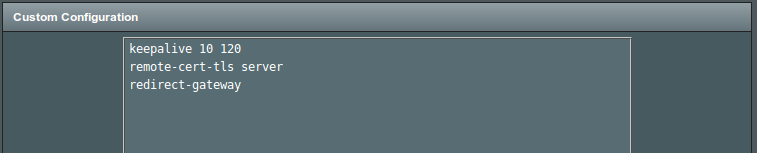
![]() Add to Favourites
Add to Favourites  Print this Article
Print this Article